You might think what does “digital” have got anything to do with being a cognitive athlete.
Its understandable and you might even have a point to that thought.
The more I thought about it, the more it made sense to me.
Let me explain why…
We live in a digital world, there is no arguing of that fact.
Unlike the past, we are more meshed with a virtual world that ever before.
Prior to the internet, we only had one way communication via TV, radio and newspaper.
However, with the advent of internet, we have the luxury of a two way communication with people on the other side of the world.
This comes with it’s own pros and cons. Pros being, everyone has a platform to voice their opinion, ability to converse with other famous icons in the industry etc.
However, the cons being, being a target of malicious people and being preyed upon covertly.
I say this not just because of my experience in the IT industry, but because I have experience of being impersonated and observing people who got impersonated online.
I have had my bank accounts hacked, social media accounts spied on by malicious people in the past and eventually noticed that my passwords were leaked in public directories.
Obviously, it affected my peace of mind in my personal life and work, as I felt that I was being attacked covertly from many sides by people that I couldn’t identify.
Learning from this experience, I realised its very important to be guarded on the digital front, just as much as I fortify my physical and mental resources for maximum productivity.
Here are my top 7 tips on being digitally guarded and transformed.
#1 Use Virtual Machines
Initially my advice was to use Linux and I thought it would be a little too much for a far majority of non-tech savvy people to use.
Hence, I modified the tip to use virtual machines (VM), which is a lot easy compared to learning Linux.
If you have a windows or a Mac machine and if you were to access the internet directly from that machine without a VM like the way most people use, your device could get infected by some files that you download.
If you use a VM however, you protected from your machine being infected, because everything that happens within the VM stays in the VM, kinda like Vegas.
Virtual machine is essentially an operating system (OS) that is ran on top of the native OS like Windows and Mac.
So, when you use a windows laptop and run a MacOS on a virtual machine, everything that you do within the virtual machine is kinda like having a completely new laptop.
No data or site that you access, will infect your native machine. Hence, keeping you protected incase if your toxic coworker tries to gain access to your machine via phishing emails or any other means that convinces you to download something suspicious.
I know in my case, I had download a repo for a software that I was working for a company. There were a lot of python scripts in the repo, which I had to download for work.
Over time, I recognised my screen flashing late at night, which has never happened before. I didn’t explicitly see anything, however, I started sensing that my emails were being observed. I noticed some of my files were missing and not in the right place I had placed them earlier.
Since I didn’t have proof, I couldn’t sue. Nonetheless, I had to experience it, so I would learn the lesson. Hence, this article.
Now using VMs on a machine, requires a lot of hardware. I mean to comfortably use VMs on a windows, expect to spend some $$ on extra rams and perhaps a better CPU with more cores. Gaming machines are perfect for running VMs.
#2 Setup Two Factor Authentication
A Two factor authentication is a security setting most modern apps offer to add an additional layer of security to the password accessed accounts.
Without two factor authentication, if you are password was ever leaked. then you account will get compromised by people who have malicious intent behind it.
However, with two factor authentication enabled each time you or anyone else logs into your account, the software platform will ask you to enter a code to validate that this was a legitimate login made by the appropriate person.
In most cases, two factor authentication is done using the Google Authenticator app. However, in some cases, two factor authentication is implemented using an email or SMS, which is less secure than configuring it with Google Authenticator.
Email and SMS based two factor authentication is less secure for the simple fact, that emails and phone numbers are more prone to being hacked, or more accurately spied on, which compromises all accounts that use that email or phone number for authentication.
Real life example, I used to have a Microsoft account along time back. In one of the companies I was working I was encouraged by my colleague to log into my Microsoft account to share a document of some kind.
At that time, I didn’t have two factor authentication setup because I never really used that account frequently.
After I left the company, because of all the subtle questionable experiences that I had, I decided to ramp up my digital security.
I had an intuitive feeling that I had to take steps towards guarding myself digitally.
Guess what happen in 2 weeks, I started getting bombarded with two factor authentication messages from my Microsoft account, when I didn’t even log in.
This event confirmed a lot of my suspicion about the people I used to work with at the time.
This also made me wonder, if they did get access to it before I had setup the two factor authentication.
Needless to say, lesson learned, action taken, information shared in this article.
#3 Use a Password Manager
Most people these days store their passwords in the browser, which is HIGHLY NOT RECOMMENDED.
It feels convenient to use, but its highly open to be exploited especially if you are using chrome and syncing your password with Google Drive (Don’t do it).
I used to save passwords much like that, prior to me setting up 2FA until my gmail got hacked, and boy was that a nightmare.
I started using Bitwarden, and it has been an absolute game changer for me, when it comes to password management.
Just make sure that the email account that you use to create the BitWarden account is not compromised. It also supports 2FA, so you have an extra layer of protection there.
#4 Use VPN/Tor for browsing security
For the longest time from the time I have been online, I had never used VPN because I didn’t see the need for it.
I felt safe, hence, I didn’t feel the need for it.
Until I moved to Australia and started living in shared accommodations and working in companies with people who were paranoid about anything tech related in our conversations, which innately triggered something in me.
I felt that I was missing something, that they were privy to, but wasn’t willing to disclose honestly and openly.
During lockdown I used to ponder on a lot of the negative experiences I had in life and I started to uncover a lot about the situation that I wasn’t aware of, which led me to also think how anybody on the same network I’m connected in could potentially spy on my connection by looking at the packets of data that is being sent back and forth from my machine, if they wanted to at their sole discretion and act in negative ways towards, just because they could.
Obviously, it instilled a certain level of paranoia in me. Hence, I decided to read up on VPN and TOR connections.
Few google searches later, I bought Surfshark VPN and got my self secured on all devices.
Strangely enough, when I discussed the matter with my colleagues at the time that I use Surfshark VPN for protecting myself online, their comment was “what kinda dodgy stuff are you upto, Brian?”
These were tech-heads, like folks who meddle with AI and machine learning, thinking that investing in a VPN is superfluous and somehow only something that is used exclusively by malicious people.
Right now, as I write this article in a library, I’m using VPN, so no data that is being sent or received by my machine is something that the IT administrators in the library can see, because of the encrypted connection I have.
Internet browsing activity. Secured.
#5 Get verified on all social media platforms
So far I have covered only the tech aspects of the digital transformation. I was mostly sharing about the tools and best practices for being safe online.
In this section, I want to move into online identity protection.
People who are really malicious and wants to get an upper hand on you, will go to any lengths to impersonate you online and make comments that are not congruent to the way you view the world.
The consequences of that being, ostracised or isolated in society because of the comments that you didn’t make or are not congruent to the way you view the world.
In some cases, people can potentially create an account under your name, to send follow or friend requests to your friends or families and potentially extort them for money or other favours under your false identity.
This could hurt your interpersonal reputations in personal relationships and when confronted by your friends who got conned, you would be naturally pre-disposed to deny the accusation, which also can tarnish your reputation as someone being in denial and being manipulative, all because someone who don’t like you, created a false account and started impersonating you.
This scenario is even more intensified when the toxic individual creates an impersonating account under your name / identity and blocks you on social media, which means even if you search, you will NEVER find that impersonating account.
Take a second and imagine how insidious this scenario can be.
Hence, the reason its vital to get your accounts verified.
#6 Own your domain name
Unlike social media accounts, your own personal domain is the address to your own online property.
There is no censorship, impersonation or restrictions for posting whatever you want to post on your own online real estate, i.e your own personal domain.
However, if you don’t own it, you are leaving it ripe for bad actors to seize and tarnish your online reputation at will.
There is literally nothing stopping them from reaching out and making that domain rank for embarrassing content.
Which means next time, when someone googles your name and if you see your domain name with articles or content that is culturally or societally frowned upon, guess who’s reputation or social value is tarnished?
Exactly, yours.
So, own your own domain name. If you don’t have a website yet, setup a redirect to your favourite social media. Simple.
I like writing and I have a lot of value that I would like to offer.
Hence, I decided to setup a site. You don’t need to do that. if you don’t want to.
or perhaps, if you want to have a site under your own domain, with your personal branding managed for you, hit me up, I’m happy to help.
#7 The Dark Side of the Internet
So far we discussed tips based on the things that you can control.
Things that, if you took action, you have complete control over defending yourself online from malicious individuals like your toxic coworkers.
In this section, I want to share with you about a factor that you don’t have any control over, the dark web.
Before you go any further, I want you to take this information with a grain of salt.
I do not have any first hand experience with the dark web, as I have never navigated to that side of the web.
All information in this section, are merely possibilities that I think a toxic individual could use the dark web as a tool against you, leveraging the anonymity, for whatever motivation that they may have.
Now, if you don’t know much about the dark web, I suggest you do your own research.
In a nutshell, dark web is the side of the web which is clearly isolated from the open web.
Most seriously notorious individuals take advantage of the dark web to completely anonymise their online activity for genuinely nefarious activities like selling illegal items, drug trafficking etc, which is in some cases policed by the relevant authorities.
However, the very same side of the internet is something that some really toxic individuals could leverage to disparage your reputation amongst other toxic individuals who could potentially work towards limiting your possibilities of advancement in real life despite your positive efforts of excellence in any endeavour you are engaged in.
This is where the stoic principle we discussed in the mental transformation becomes useful, control what you can and ignore the rest.
What Next?
These are my top tips on mental transformation that could prime you to be become a cognitive athlete that can handle the challenges of a toxic workplace.
I hope you enjoyed this article as much as I enjoyed writing it for you.
If you have any comments, questions, suggestions about these tips, feel free to put in the comment section below.
If you would like to learn about this in depth you should, consider signing up to my Cognitive Athlete Course, by clicking this button below!


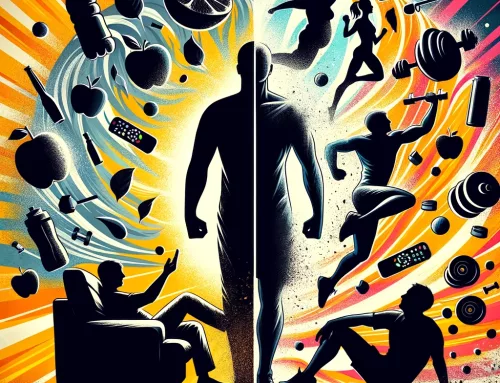
Leave A Comment